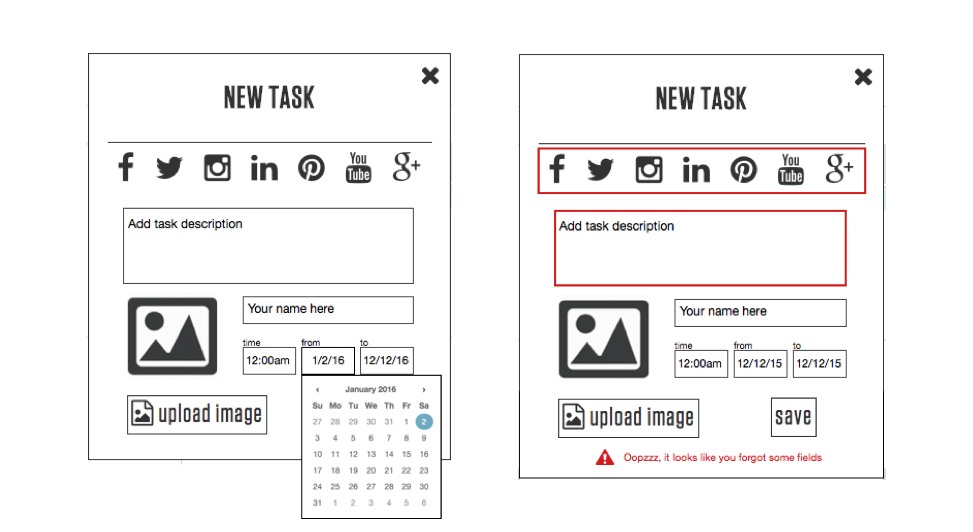BEE Social Calendar is a tool that facilitates
task creation for social media management
Problem
we need to help our clients bee more effective
I came onboard as an intern during the process of rebuilding Bee Social's website, one of the elements of the site was to aid current customers to create tasks for the agency to post content on social media sites on a timely manner and with specific content.
The idea of creating a calendar was on the table and I jumped in to take on the design process. I worked together with a Graphic Designer and a Web Developer to create Bee Social's Calendar as shown below.
Process
its all about creating a task
Avoiding reinventing the wheel, I looked for inspiration on sites that already have a solid system on calendars. I made my focus the creation and interaction of the new task window. This project needed to suit the staff at Bee Social as they would be the ones interpreting the information, but it would also have to be painless for the current customers. The goal was that they would adopt the tool and replace any current methods.
In order to make the task creation as easy as possible I interviewed two power users of the tool. I incorporated social media icons on top, here, the user could pick where the post would be made, and it would also color code the task on the calendar.
The screen shots below show the process as implemented by the design team at Bee Social.
First iterations of the calendar and new task tool
iterations
good ain't good enough
Usability testing helped on further iterations of the task window. We discovered that the way items were laid out on this version of the task window did not aid the user in filling out the task. The following screenshots are the suggested and implemented redesigns of the task window.
I first grouped the download image and the thumbnail as that was confusing to some users, then I replaced the fill time for dropdown menus as well as a start date and end date for each task. Finally, as shown on the last image, I included feedback for when the form is not complete (it was also noticed that users were not filling out all needed information before submitting)